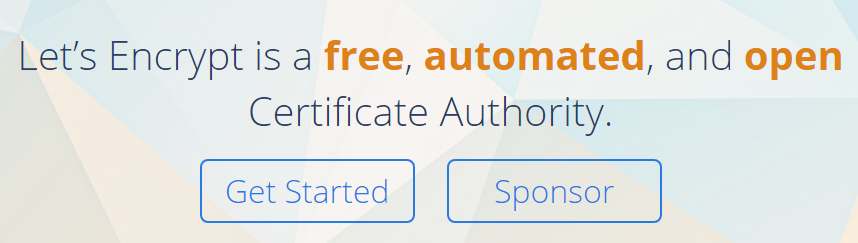
letsencrypt 인증서 재발급 실패(SERVFAIL)
2021, May 11
Letsencrypt 인증서 갱신할 때 “CAA record for iws.iptime.org prevents issuance”오류가 발생하는 경우가 있어 해결방법을 기술한다.
인증서 재발급 (renew)
Letsencrypt로 기존에 발급 받은 인증서를 90일 이전에 재발급 할 경우에는 아래와 같이 –renew-by-default 옵션으로 실행하며 진행과정은 초기와 동일하다.
Let’s Encrypt Expiry Bot expiry@letsencrypt.org이 친절하게 메일을 보내준다.
[root@localhost letsencrypt]# ./letsencrypt-auto certonly --renew-by-default --manual --no-bootstrap -d test.domain.com
./letsencrypt-auto has insecure permissions!
To learn how to fix them, visit https://community.letsencrypt.org/t/certbot-auto-deployment-best-practices/91979/
Saving debug log to /var/log/letsencrypt/letsencrypt.log
Plugins selected: Authenticator manual, Installer None Please enter in your domain name(s) (comma and/or space separated) (Enter 'c' to cancel): test.domain.com
Renewing an existing certificate for test.domain.com
Performing the following challenges:
http-01 challenge for test.domain.com
인증서 발급 및 갱신 실패
개발용으로 쓰고 있던 softroom.duckdns.org DDNS로 갱신을 하려고 하니 아래와 같이 CAA record 오류가 발생하는 경우가 있다.
SERVFAIL이 나오는 경우 DNS를 “1.1.1.1” 과 같은 DNSSEC을 지원하는 네임서버로 바꾸고 시도하면 재발급이 완료된다.
참고 : The domain’s name servers may be malfuntioning
Waiting for verification...
Challenge failed for domain softroom.duckdns.org
http-01 challenge for softroom.duckdns.org
Cleaning up challenges
Some challenges have failed.
IMPORTANT NOTES:
- The following errors were reported by the server:
Domain: softroom.duckdns.org
Type: dns
Detail: DNS problem: SERVFAIL looking up CAA for
softroom.duckdns.org - the domain's nameservers may be malfunctioning
Cloudflare 1.1.1.1 DNS 적용
클라우드플레어에서 제공하는 DNS를 설정은 1.1.1.1 Setup on PC 가이드를 참고한다.
- 설정 > 네트워크 및 인터넷 > 이더넷 > IP 설정
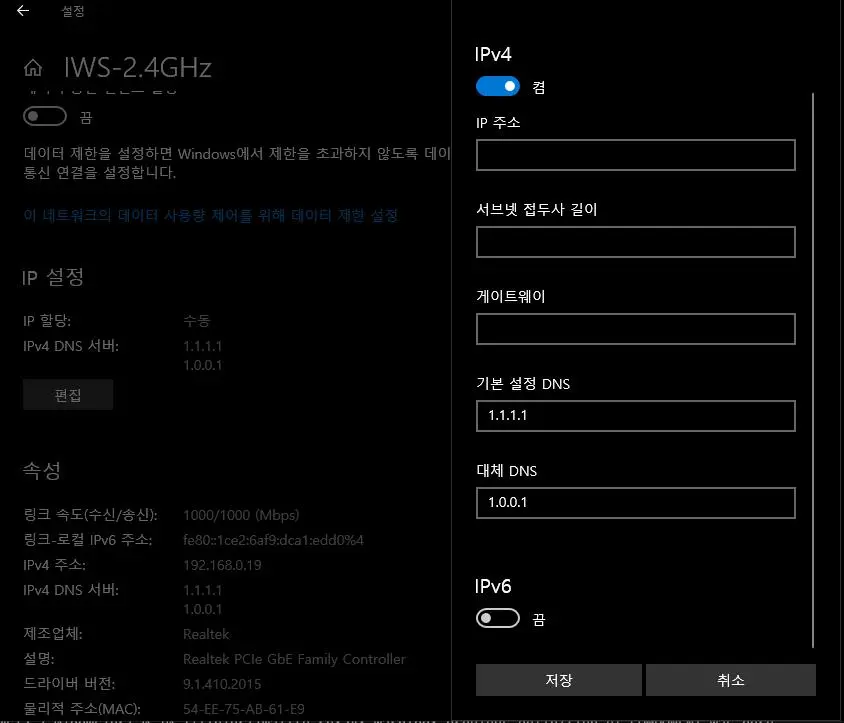
이전에 “iptime.org” DDNS의 경우에는 “CAA RR(리소스 레코드)”가 허용목록에 없어서 발급이 안되는 경우였고 아래 링크에 오류 내용을 적어뒀다.
참고
- Let’s Encrypt 시작하기
- Let’s Encrypt로 무료로 HTTPS 지원하기
- Let’s encrypt의 인증서를 생성할 때 주의사항
- Install Let’s Encrypt to Create SSL Certificates